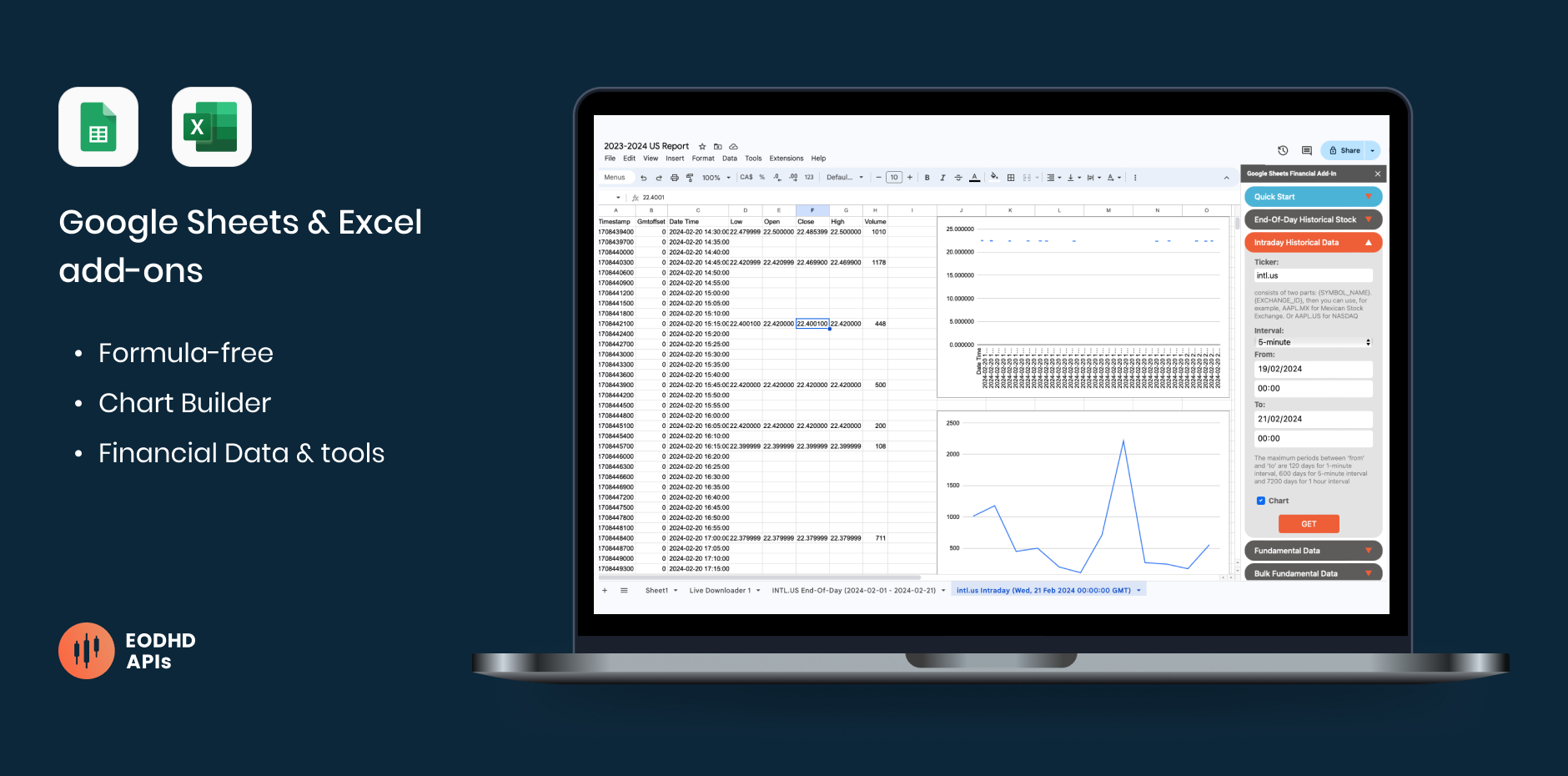
If you are not a developer but still need access to data and tools such as stock prices, end-of-day historical (with charts), intraday, and fundamental data API, screeners, various technical indicators, among others, we recommend trying our Excel and Google Sheets add-ons. With these add-ons, financial data for stocks, ETFs, mutual funds, and FOREX markets is now available on any device without coding.
Let see how we can extract data about stocks and financial assets via Google Sheets add-on. We also recommend you to check our API documentation on several APIs which are the best to retrieve the data right into your code if you are a developer.
Activate your API key
In order to use EODHD Excel Add-on it’s necessary to register on our site. Registration is free and offers you API Key which should be used in Google Sheets Add-on in order to get access to data. We offer free financial API for Excel and payed plans which include different types of data.
1. You can start with “DEMO” API key to test the data for a few tickers only: AAPL.US, TSLA.US , VTI.US, AMZN.US, BTC-USD and EUR-USD. For these tickers, all of our types of data (APIs), including Real-Time Data, are available without limitations.
2. Register for the free plan to receive your API key (limited to 20 API calls per day) with access to End-Of-Day Historical Stock Market Data API for any ticker, but within the past year only. Plus a List of tickers per Exchange is available.
3. We recommend to explore our plans, starting from $19.99, to access the necessary type of data without limitations.
Google Sheets Financial Data Add-on installation
We have created a Google Sheets Add-on for easy downloading our End Of Day (EOD), Intraday, and Fundamental data directly into your sheets. The Add-on includes downloading the data via End of Day API and downloading the data via Fundamental API. It’s easy to test and use, you just need to do the following actions:
- Download the ‘EOD Historical Data – API Connector’ add-on via Google Sheets and you can also find it here: Google Sheets Financial Add-on.
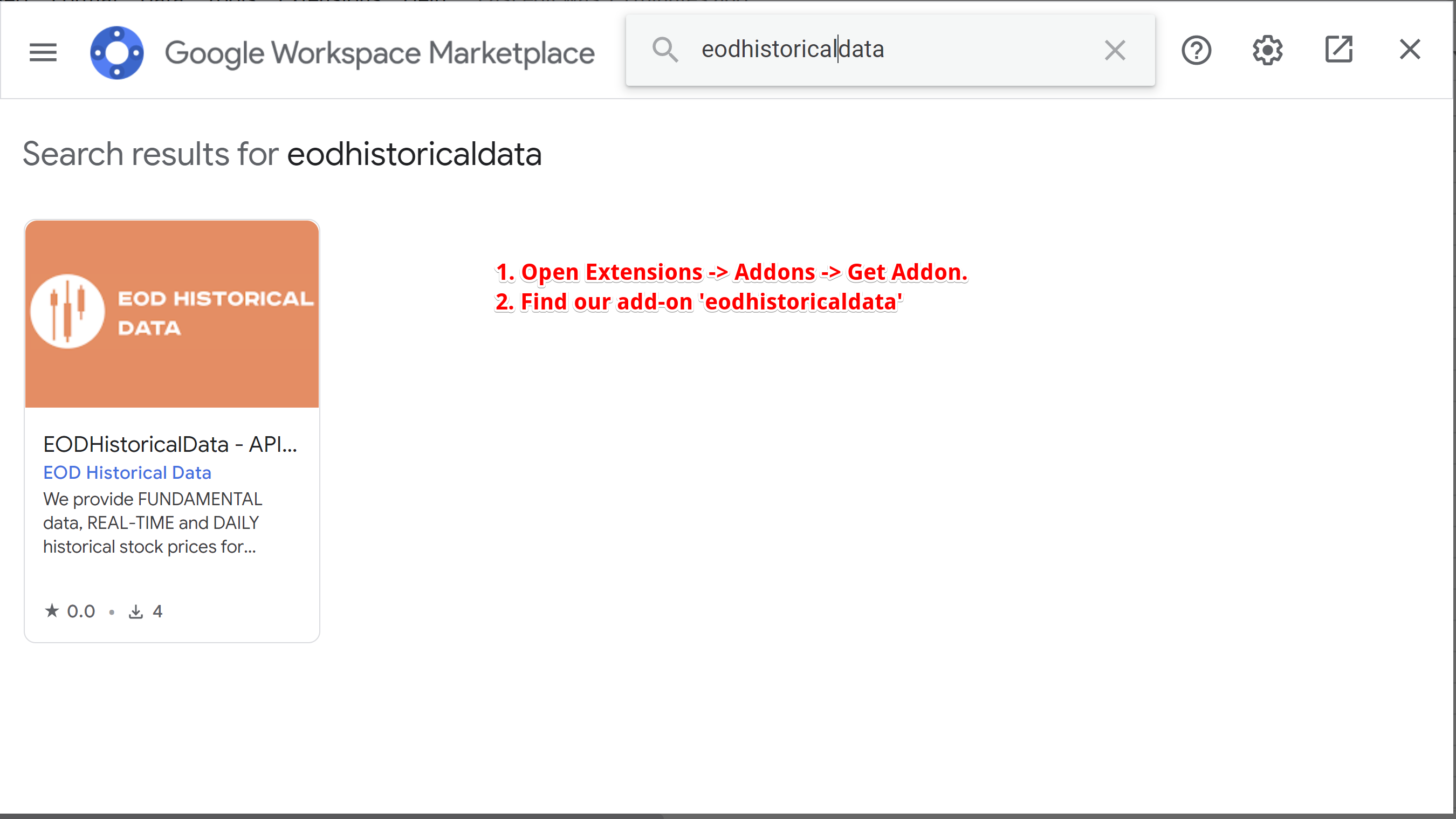
2. The installation is easy:
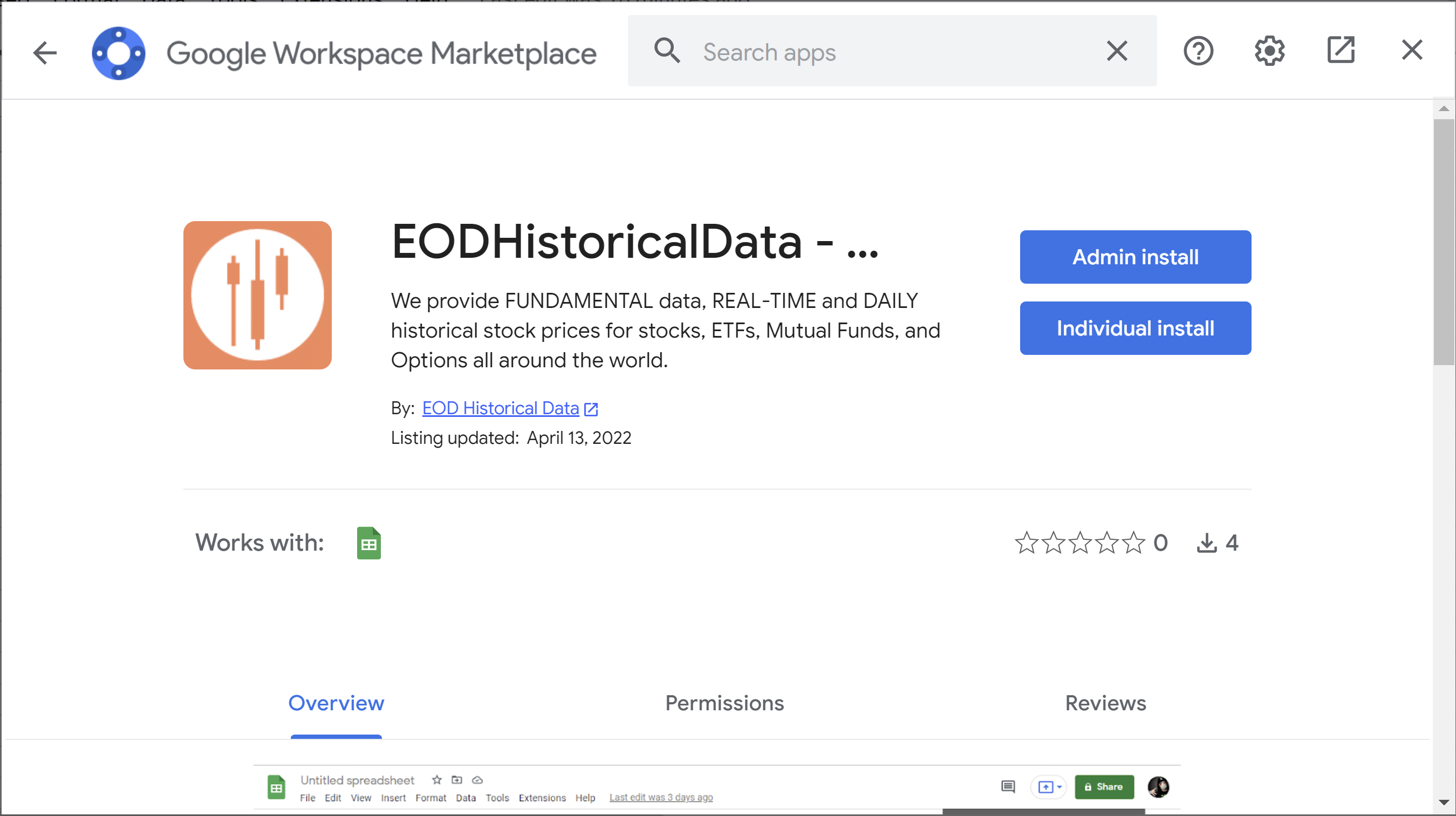
3. After the installation please refresh the page if you do not see the add-on icon on the right panel.
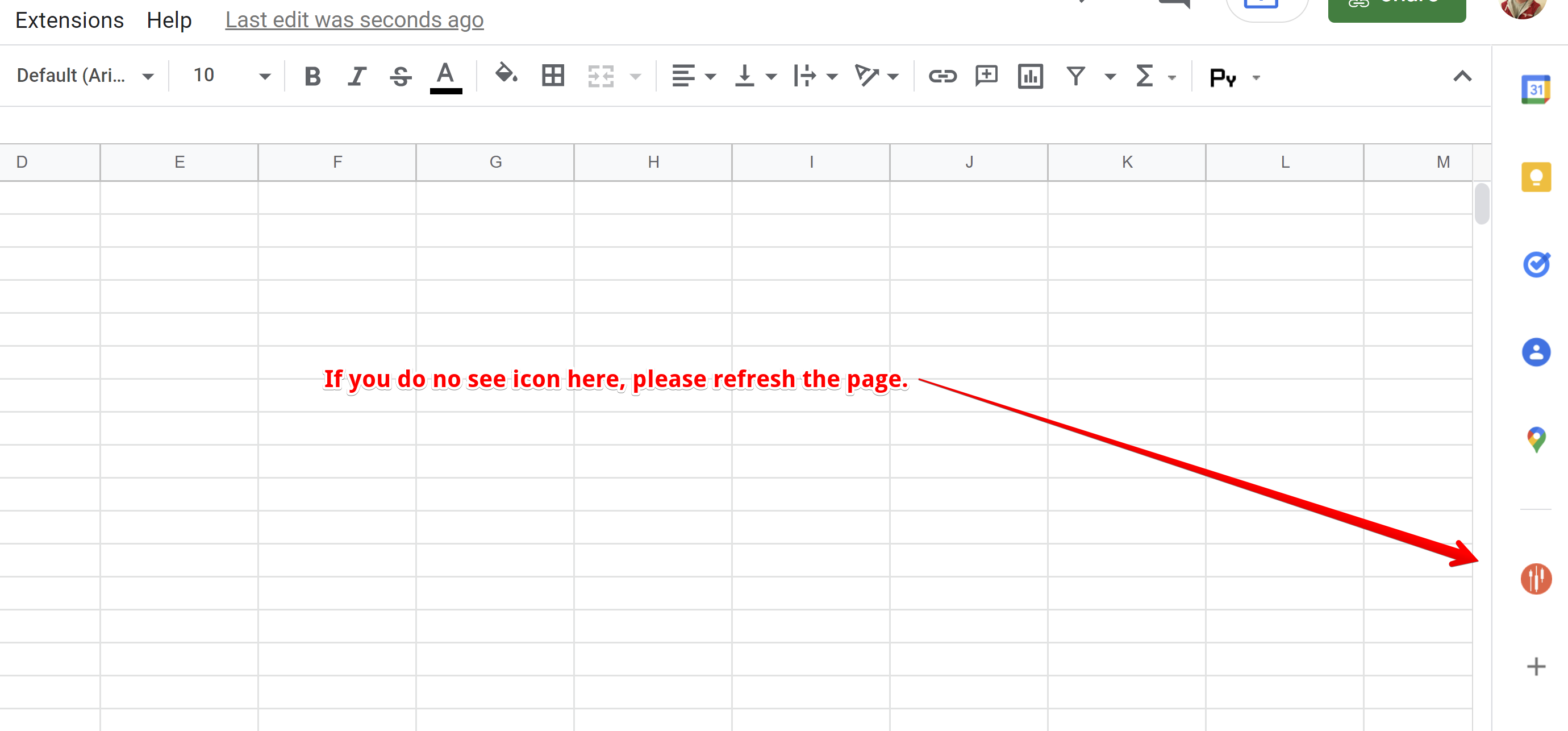
4. Insert your API token you get right after the free registration.
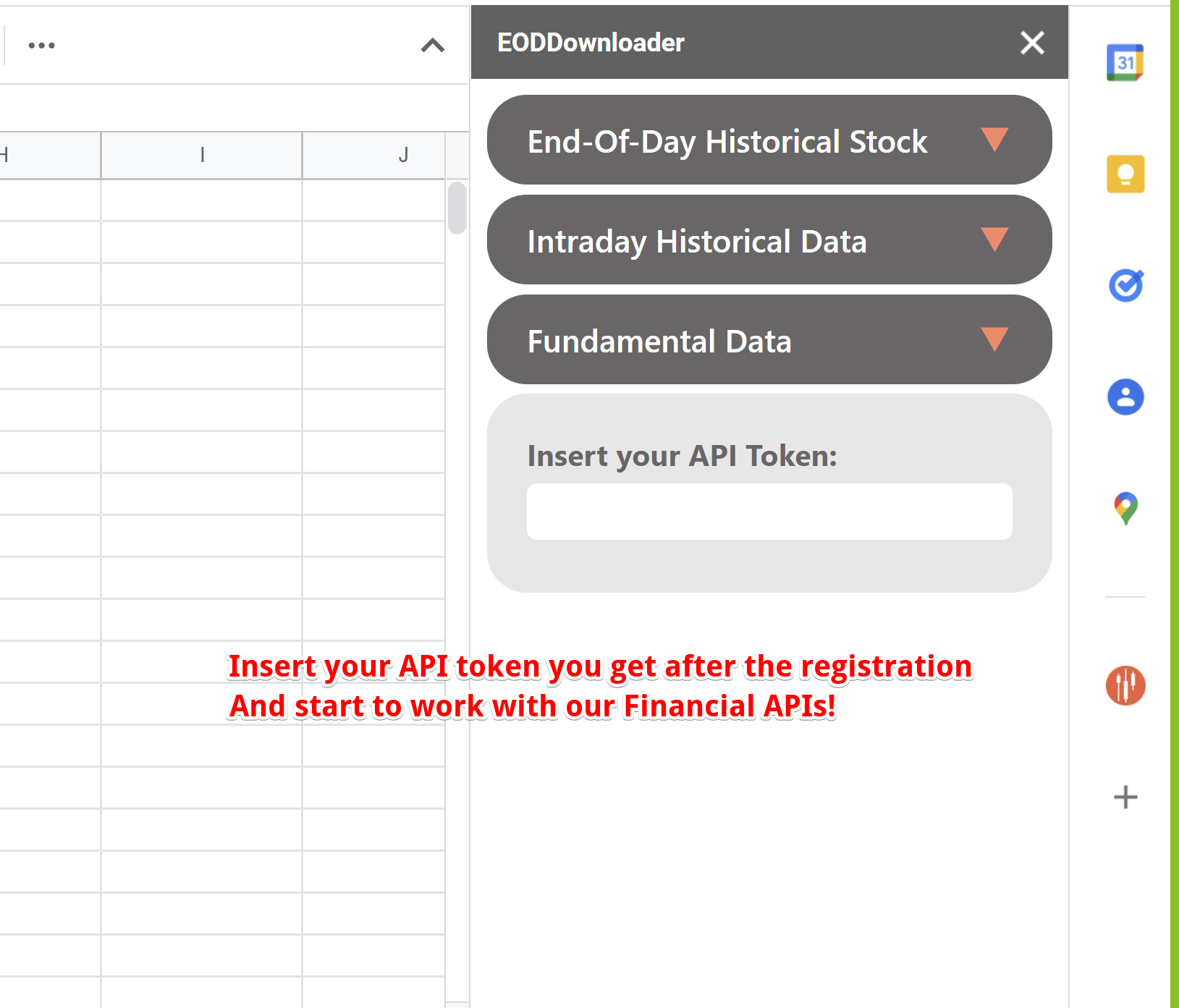
How to get stock data in Google Sheets
Our add-on provides a formula-free workflow, meaning you don’t have to write formulas yourself. Simply choose the desired options, fill in the fields, and insert the data into a new sheet.
For example, we retrieve historical data using Google Sheets for AAPL.US.
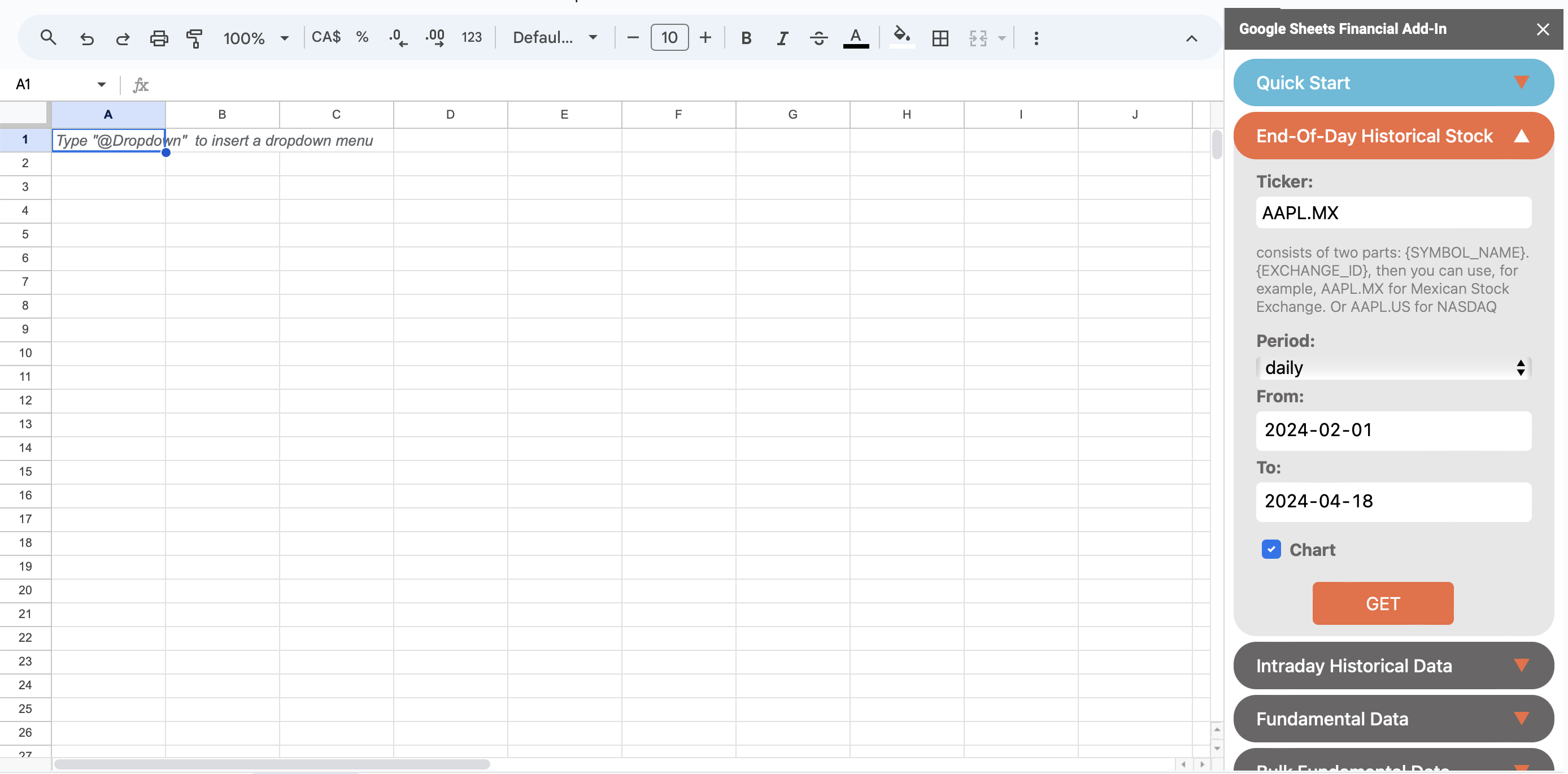
The result with chart:
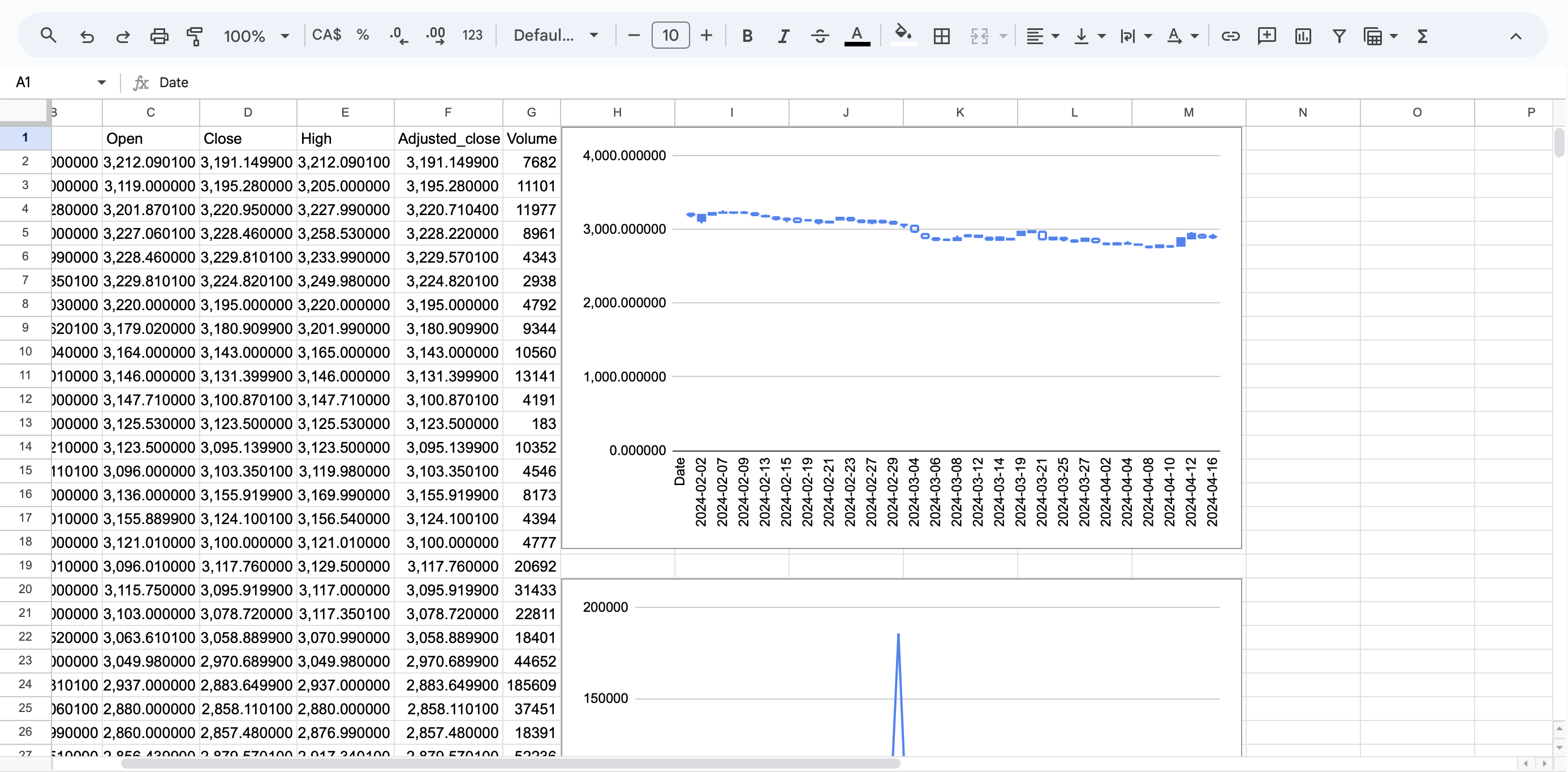
EOD Historical Data (IMPORTDATA function)
We support the ‘IMPORTDATA’ Google Sheet function. Just add ‘filter=last_close’ or ‘filter=last_volume’ with ‘fmt=json’, and you will get only one number which perfectly works with IMPORT functions for Google Sheets. This feature works for any End of Day or Fundamentals API request with the ‘filter’ parameter. For example, with this URL:
https://eodhd.com/api/eod/MCD.US?api_token=demo&fmt=json&filter=last_close
You will get one value – the last price for MCD.
The ‘WEBSERVICE’ function for Excel is also supported.
Apipheny
Another option is integrating with the Apipheny Google Sheets service. It’s a fast, flexible, and reasonably priced API used to import financial data into Google Sheets, allowing you to automate your data pulls without overspending. While an Apipheny subscription is required for this integration, their prices are relatively low.
You can find complete documentation on integrating our Financial APIs with Google Sheets and Apipheny here: https://apipheny.io/eod-historical-data-api/.
Cryptosheets
We also offer integration with Cryptosheets, a versatile service offering dozens of integrations with various APIs for both Google Sheets and Excel. All our APIs are seamlessly integrated there, and the service is flexible and user-friendly. A Cryptosheets subscription is required for this integration.
You can find comprehensive documentation on integrating our Financial APIs with Google Sheets and Cryptosheets here: https://docs.cryptosheets.com/providers/eod-historical-data/.
24/7 EODHD Support
If you found a bug or would like to suggest what other data could be integrated into our Google Sheets add-on, please contact our support team via chat on our main site or via email at support@eodhistoricaldata.com.
Enjoy the data!
